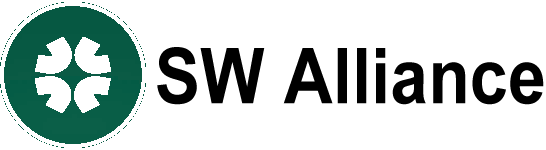5 Ways To Speed Up Your Smartphone Quickly: Follow These Steps

Smartphones are used quite rigorously these days which means you have thousands of apps running on the device that stores GBs of data. All these tasks take a toll on the phone, and eventually slow them down. But the good news is that brands now realise these issues and offer solutions that are built into the phones, so that you never feel the need for speed.
These tricks are mostly basic but practical and most of you might already know them but here’s a quick low-down on how you can speed up a slowing phone quickly.
How To Speed Up Your Smartphone Smartly
Apps Running In The Background
You might not know this but plenty of apps on your phone keep running in the background to give you alerts, and other activities. You can manage which of these apps need to function that way and stop others from doing so which clears up the space and power to marginally boost the phone’s performance.
The Cache Issue
How many times have you needed to clear the cache on your laptop to see its performance go up? Well, even phones are like a handheld computer and they can also use frequent clearing up of the cache. You can either do it for individual apps or enable it for the whole system settings to see the phone working faster than before.
Clear Up The Space Hoggers
Apps run by pulling through the miles and that means a lot of data is stored on the device. But there are instances where you download an app and completely forget that it exists on your device. These days phones have a built-in feature to inform you about these unused apps and ask you to remove them to clear up storage to make the phone run faster.
Keep Your Phone Up-To-Date
And yes, make sure you install the latest software updates issued by the brand for your device which directly helps the stability and performance of the phone. You also get security patches regularly that are meant to protect the device from possible hacking threats and exploits. These updates can play a big role in boosting the performance as well.
Manage The Battery Levels
Again, another basic tip but if you smartly use the battery on the phone and keep its levels managed, the overall performance sees its effect. Display features like screen brightness and always-on also help you handle the load on the phone’s processing power in some cases.